- 浏览: 7852639 次
- 性别:

- 来自: 广州
-

文章分类
- 全部博客 (2425)
- 软件工程 (75)
- JAVA相关 (662)
- ajax/web相关 (351)
- 数据库相关/oracle (218)
- PHP (147)
- UNIX/LINUX/FREEBSD/solaris (118)
- 音乐探讨 (1)
- 闲话 (11)
- 网络安全等 (21)
- .NET (153)
- ROR和GOG (10)
- [网站分类]4.其他技术区 (181)
- 算法等 (7)
- [随笔分类]SOA (8)
- 收藏区 (71)
- 金融证券 (4)
- [网站分类]5.企业信息化 (3)
- c&c++学习 (1)
- 读书区 (11)
- 其它 (10)
- 收藏夹 (1)
- 设计模式 (1)
- FLEX (14)
- Android (98)
- 软件工程心理学系列 (4)
- HTML5 (6)
- C/C++ (0)
- 数据结构 (0)
- 书评 (3)
- python (17)
- NOSQL (10)
- MYSQL (85)
- java之各类测试 (18)
- nodejs (1)
- JAVA (1)
- neo4j (3)
- VUE (4)
- docker相关 (1)
最新评论
-
xiaobadi:
jacky~~~~~~~~~
推荐两个不错的mybatis GUI生成工具 -
masuweng:
(转)JAVA获得机器码的实现 -
albert0707:
有些扩展名为null
java 7中可以判断文件的contenttype了 -
albert0707:
非常感谢!!!!!!!!!
java 7中可以判断文件的contenttype了 -
zhangle:
https://zhuban.me竹板共享 - 高效便捷的文档 ...
一个不错的网络白板工具
asp.net 2.0中对gridview的一些基本操作,下面部分翻译并小结之。
1 当要访问gridview的当前行时,可以使用的事件为OnRowDataBound,
protected virtual void OnRowDataBound(GridViewRowEventArgs e);
在这个事件中,往往要关注的是rowtype和row state两个属性
其中,先来看下rowtype,
rowtype是a DataControlRowType 的集合,包括了
DataRow
EmptyDataRow
Footer,
Header
Pager
Seperator
比如下面的代码检查了当前是否处于gridview的header位置
protected void GridView1_RowDataBound(object sender, GridViewRowEventArgs e)
{
if (e.Row.RowType == DataControlRowType.Header)
{
}
}
如果要获得当前的数据行是处于什么样的状态,比如是编辑行,插入行,删除行,交替行都可以获得,则可以通过
rowstate属性获得
下面的图可以清晰表现gridview的一些状态
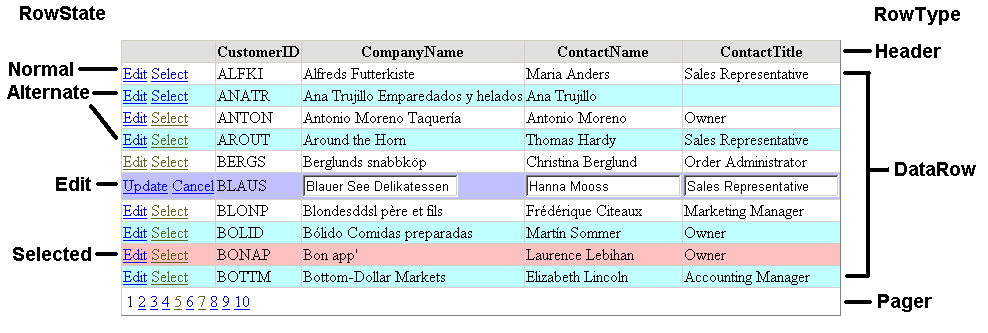
可以看到,比如当编辑某行的时候,rowstate的状态是编辑,当选择当选择了某行时,状态是selected,此外的也可以在图上清晰的看到
2 访问gridview的某一列
要注意的是,访问时,可以用
e.Row.Cells[1]
去访问gridview中的第2列,(第1列的默认是0下标)
如果是用了绑定列的话,比如
<asp:GridView ID="GridView1" …>
<Columns>
<asp:BoundField DataField="CustomerID" HeaderText="CustomerID" .../>
<asp:BoundField DataField="CompanyName" HeaderText="CustomerID" .../>
...
</Columns>
</asp:GridView>
那么访问某一列时,可以这样
String customerId = e.Row.Cells[0].Text;
e.Row.Cells[0].Text = “New value for the first column”;
如果要改变某行的背景CSS,可以这样
protected void GridView1_RowDataBound(object sender, GridViewRowEventArgs e)
{
if (e.Row.RowType == DataControlRowType.DataRow)
{
if (e.Row.Cells[1].Text == “ANTON”)
{
e.Row.Cells[1].Style.Add(“background-color”,”red”);
}
}
}
再比如,如果已经将一个对象的集合绑定到一个gridview了,而且要访问其中的每一行,可以这样做
Customer customer = (Customer)e.Row.DataItem;
比如下面的代码检查每一行,如果发现ID为ANTON的话,则变颜色
protected void GridView1_RowDataBound(object sender, GridViewRowEventArgs e)
{
if (e.Row.RowType == DataControlRowType.DataRow)
{
Customer customer = (Customer)e.Row.DataItem;
if (customer.ID == “ANTON”)
{
e.Row.Cells[1].Style.Add(“background-color”,”red”);
}
}
}
如果是用模版列的话,而要访问gridview中的某个控件,可以用findcontrol
<asp:GridView ID="GridView1" ...>
<Columns>
<asp:BoundField DataField="CustomerID" ... />
<asp:TemplateField HeaderText="CompanyName" ...>
<ItemTemplate>
<asp:Label ID="Label1" runat="server" Text='<%# Bind("CompanyName") %>'/>
</ItemTemplate>
</asp:TemplateField>
</Columns>
</asp:GridView>
要获得label1标签,可以这样,当然这前提是你准确知道要找的是第几列
protected void GridView1_RowDataBound(object sender, GridViewRowEventArgs e)
{
if (e.Row.RowType == DataControlRowType.DataRow)
{
Label myLabel = (Label)e.Row.Cells[1].FindControl(“Label1”);
}
也可以这样,用findcontrol
protected void GridView1_RowDataBound(object sender, GridViewRowEventArgs e)
{
if (e.Row.RowType == DataControlRowType.DataRow)
{
Label myLabel = (Label)e.Row.FindControl(“Label1”);
}
}
发表评论
-
.NET 嵌入式版4.2发布:关键更新抢先看
2012-02-22 14:57 1839作为.NET家族的一员,.Net Micro Framewor ... -
asp.net中模拟测试smtp发信
2011-03-20 18:47 1877在asp.net 中,有时要测试发信SMTP,但如果在单元测试 ... -
vs.net 2010两个数据库方面的好工具
2011-02-14 11:47 1849今天发现vs.net 2010在处理数据库方面的两个不错的工具 ... -
将gridview导出到excel,world,pdf的小结
2011-02-07 22:47 2956下面小结下把gridview的数据导出到excel,world ... -
gridviewtips1:gridview的页脚中的加亮显示和页数显示
2011-01-27 09:58 2361在asp.net 中,要经常显示gridview中的页数,并且 ... -
asp.net 4中的HTML过滤的一个新特性
2011-01-21 09:47 1861在asp.net 4中,有个新增加的对HTML过滤,防止XSS ... -
在vs.net 2010中使用重构方法
2011-01-20 16:55 2160在vs.net 2010中,可以很方便地对一些冗余的代码进行重 ... -
一个比较好的.net 3.5的异常报告类
2011-01-10 14:51 1950发现了一个比较好的异常报告类,其中用到了.net 3.5以上的 ... -
asp.net 4.0中menu菜单的改进
2011-01-03 22:47 2572在asp.net 3.5时,如果用menucontrol时,使 ... -
asp.net 4中的新特性之一:控制URL长度
2010-09-14 23:06 2390asp.net 4中的新特性之一:控制URL长度。在ASP.N ... -
vs.net 2010中使用code snippets
2010-09-09 20:58 1576其实在vs.net 2010中,使用code snippets ... -
百万开发者拥戴!七大.NET著名开源项目
2010-09-07 09:42 2288新翻译了篇帖子,原文发表在 http://publish.i ... -
asp.net 2010中jquery调用webservice
2010-08-30 22:21 2756在asp.net 2010中,在建立web应用时,默认已经在s ... -
.net中的placeholder控件
2005-01-15 20:00 1928最近留意到有人问,NET中的placeholder控件用来做什 ... -
asp.net 中一次性更新DATAGRID中所有记录
2005-01-15 20:03 944在asp.net中,如何一次性 ... -
在asp.net 中实现只允许数字输入的文本框
2005-01-15 20:18 1492在asp.net 中实现只允许数字输入的文本框,其实是十分简单 ... -
一个重构代码的小技巧
2005-01-16 21:58 1138刚开始接触重构,听就听的多了,理论没认真看过,不过今天发现,将 ... -
防止SQL注入攻击
2005-02-05 14:42 1146看了本期ASP。NET杂志里的一篇讲防止SQL注入攻击的文章, ... -
优秀.net 控件包介绍
2005-02-18 19:47 1677在oday上看到得,将介绍摘录在这里 NetAdvantage ... -
vs.net 2005中的ConfigurationManager
2005-05-06 18:11 1635vs.net 2005中的ConfigurationManag ...






相关推荐
C# 写的一个简单的 ASP.NET 2.0 GridView 的示例,在示例1的基础上又添加了隐藏列和给ButtonField添加提示窗体的示范。
ASP.Net2.0 GridView 多列排序
ASP.NET 2.0动态网站开发基础教程(C#) 第01章 ASP.NET2.0基础 Framework Web Form(共32页).ppt ASP.NET 2.0动态网站开发基础教程(C#) 第02章 HTML和脚本语言 VBScript javaScript(共21页).ppt ASP.NET 2.0...
Asp.net 2.0 GridView数据导出Excel文件.rar
本文关键词: TonyPatton TonyPatton GridView ASP.NET ASP.NET ASP.Net Asp.net ASP.NET 2.0
ASP.NET 2.0动态网站开发基础教程(C#) 第01章 ASP.NET2.0基础 Framework Web Form(共32页).ppt ASP.NET 2.0动态网站开发基础教程(C#) 第02章 HTML和脚本语言 VBScript javaScript(共21页).ppt ASP.NET 2.0...
ASP.NET 2.0动态网站开发基础教程(C#) 第01章 ASP.NET2.0基础 Framework Web Form(共32页).ppt ASP.NET 2.0动态网站开发基础教程(C#) 第02章 HTML和脚本语言 VBScript javaScript(共21页).ppt ASP.NET 2.0...
ASP.NET 2.0动态网站开发基础教程(C#) 第01章 ASP.NET2.0基础 Framework Web Form(共32页).ppt ASP.NET 2.0动态网站开发基础教程(C#) 第02章 HTML和脚本语言 VBScript javaScript(共21页).ppt ASP.NET 2.0...
ASP.NET 2.0动态网站开发基础教程(C#) 第01章 ASP.NET2.0基础 Framework Web Form(共32页).ppt ASP.NET 2.0动态网站开发基础教程(C#) 第02章 HTML和脚本语言 VBScript javaScript(共21页).ppt ASP.NET 2.0...
深入挖掘ASP.NET 2.0系列课程(11):ASP.NET 中的静态页生成技术
asp.net 2.0 基础知识 1.重点讲解 ASP.NET 2.0 在 ASP.NET 1.x 的基础上增加了许多新控件,使 Web 程序的设计更加简单。 下面介绍 ASP.NET 2.0 的新特性,以及在 Windows 系统中 ASP.NET 2.0 需要在什么样的...
ASP.NET 2.0 - GRIDVIEW
在ASP.NET 2.0中操作数据:为GridView控件添加Checkboxes列(源码)
ASP.NET 2.0动态网站开发基础教程(C#) 第01章 ASP.NET2.0基础 Framework Web Form(共32页).ppt ASP.NET 2.0动态网站开发基础教程(C#) 第02章 HTML和脚本语言 VBScript javaScript(共21页).ppt ASP.NET 2.0...
ASP.NET 2.0动态网站开发基础教程(C#) 第01章 ASP.NET2.0基础 Framework Web Form(共32页).ppt ASP.NET 2.0动态网站开发基础教程(C#) 第02章 HTML和脚本语言 VBScript javaScript(共21页).ppt ASP.NET 2.0...
ASP.NET 2.0动态网站开发基础教程(C#)第01章 ASP.NET2.0基础 Framework Web Form(共32页).ppt ASP.NET 2.0动态网站开发基础教程(C#)第02章 HTML和脚本语言 VBScript javaScript(共21页).ppt ASP.NET 2.0动态...
ASP.NET 2.0动态网站开发基础教程(C#) 第01章 ASP.NET2.0基础 Framework Web Form(共32页).ppt ASP.NET 2.0动态网站开发基础教程(C#) 第02章 HTML和脚本语言 VBScript javaScript(共21页).ppt ASP.NET 2.0...
ASP.NET 2.0动态网站开发基础教程(C#) 第01章 ASP.NET2.0基础 Framework Web Form(共32页).ppt ASP.NET 2.0动态网站开发基础教程(C#) 第02章 HTML和脚本语言 VBScript javaScript(共21页).ppt ASP.NET 2.0...
ASP.NET 2.0中合并 GridView 的表头单元格
ASP.NET 2.0动态网站开发基础教程(C#) 第01章 ASP.NET2.0基础 Framework Web Form(共32页).ppt ASP.NET 2.0动态网站开发基础教程(C#) 第02章 HTML和脚本语言 VBScript javaScript(共21页).ppt ASP.NET 2.0...